Stackoverflow, a technical question and answer site, has a web-based chat room system that allows you to talk with other programmers in real time. In this blog post, I'm going to describe five unique features of the Stackoverflow Chat system.
1. Mentions.
If you want to direct a message to a particular user, type a @ character, followed by the user's name. This will cause a "ping" sound to play in the user's browser, altering them to the fact that they were mentioned in a chat message. If the user's name has spaces in it, simply leave out the spaces.
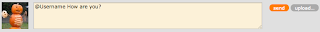
You can also reply to specific message. To do this, hover your mouse over the message you want to reply to and click the "reply" icon on the right. Hovering your mouse over a reply will highlight the message that it was a reply to. The user who posted the message will receive a "ping".

2. Editing and deleting messages.
After sending a message, you may notice a spelling mistake or typo in your message. Stackoverflow chat allows you to edit and delete messages that are less than 2 minutes old. Hover your mouse over the message you want to edit or delete, and click the drop down arrow icon on the left.

This will open up a menu, which allows you to edit or delete your message.
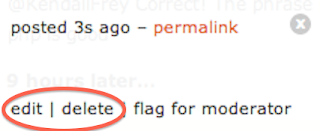
3. Text formatting.
You can also format the text of your message for added emphasis. The following syntaxes are supported:
*italic*
**bold**
`code (monospaced font)`
---strikeout---
Note that, if you want to include a multi-line code sample, hold down the Shift key and then press Enter to insert a line break in your chat message (just pressing Enter will send the message). Then, you can click on the "fixed font" button to change the font of your entire message to monospace. The "fixed font" button will not appear unless your chat message has multiple lines.
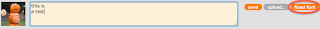
4. Starred messages.
If someone posts a message that you really like, you can "star" it. Starred messages appear on the right-hand side of the window. The more stars a message has, the longer it will stay pinned to this location. To star a message, hover your mouse over the chat message you want to star, and click the "star" icon on the right.

5. Oneboxing.
If you paste URLs to particular websites into a chat messages, then the chat system will create a nicely formatted "widget" containing the content of that webpage. For example, pasting the URL to a Stackoverflow question will display various information about the question, such as the number of upvotes, the tags, and the question itself. This is called "oneboxing".
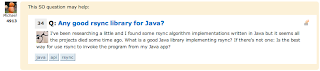
Supported websites include the Stack Exchange family of websites, Wikipedia, and Youtube.
For more information about Stackoverflow Chat, see the FAQ page.
No comments:
Post a Comment